flathubでGodot Engineのインストール
2024-01-26 06:41:44
先日書いたGodot Engineをインストールしようとしたときのメモ。
最初snapで入れたんだけど、上手く起動しなかったので、公式が勧めているflathubでのインストールに変えた。
flathubは今回まで知らなかったんだけど、またインストール経路が一つ増えるのか。。。
仕方ない。
まずはflathubのインストール。
$ sudo apt update
$ sudo apt install flatpak
$ sudo apt install gnome-software-plugin-flatpak
$ flatpak remote-add --if-not-exists flathub https://dl.flathub.org/repo/flathub.flatpakrepo
ここまでやったら再起動。
関係ないけど、起動時のGrubの選択で、Windowsが選べないようになってた。
なんでだ。まあたまにしか使わないから、あとで見ておこう。
で、起動したら、いよいよGodotのインストール。
$ flatpak install flathub org.godotengine.Godot
もっと軽いと思ってたから、結構サイズあるんだよね。全部で1.5GBぐらいかな。
もちろん、Unityの11GBとかより全然軽いけど。
では、Godotを起動してみよう。
$ flatpak run org.godotengine.Godot
最初はコマンドからだけど、今後はプログラムのアイコンからでもいいよね。
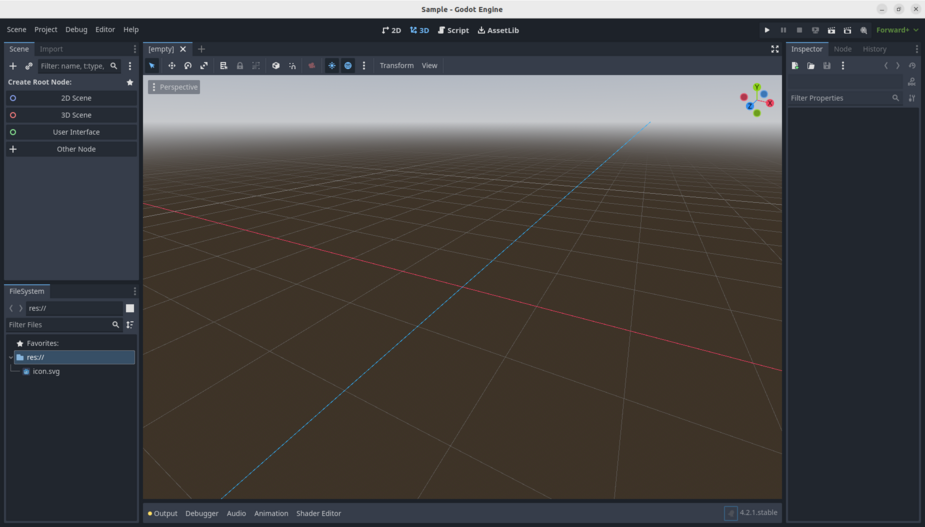


There are currently no comments on this article, be the first to add one below
Add a Comment
Note that I may remove comments for any reason, so try to be civil. If you are looking for a response to your comment, either leave your email address or check back on this page periodically.